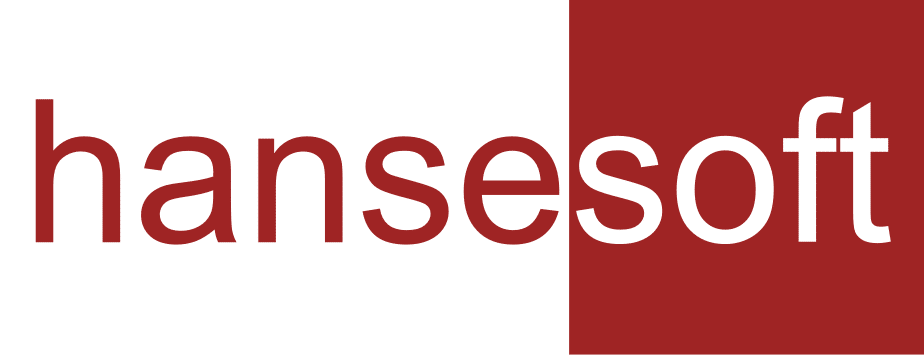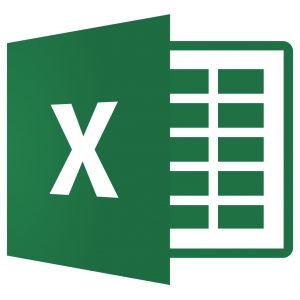Microsoft Excel Seminar Professional (Level IV)
One-day training in Microsoft Excel for experienced users. Advanced knowledge is optimized and prepared for complex tasks. The aim is to master professional data entry and to learn about other table evaluation options. Professional analysis with pivot tables is also the focus of this training.
In Level IV we take another look at all of the important functions of Microsoft Excel and go one step further. Every professional can learn a lot here. Our trainers explain to participants what to do if only certain values should be allowed for a calculation and show you how to configure your documents so that no improper changes can take place.
As an Excel expert, Sreferences are no longer a challenge for you and therefore we prepare you for the evaluation of special tables with functions such as SMOOTH(), LEFT(), RIGHT() or CALENDAR WEEK(). In addition, our participants receive a comprehensive insight into the professional evaluation of pivot tables. Using practical exercises, proportions are calculated, groupings are made and data is further processed. This means you can keep an overview even in larger tables and process your data ideally. This includes effective and flexible representation in pivot charts. In the Microsoft Excel professional training we explain the possibilities of the various diagrams and give you a sound understanding of the functions.
You will also get a first look at Power Query. You’ll learn how to import data from other files using simple queries.
The seminar is aimed at participants who have been working with Excel for a long time and have good basic knowledge.
You can also book this seminar as a company seminar
Excel Professional Seminar Content
1. Make data entry professional
- Data Validation: Allow only certain values for input
- Lock cells, sheet and workbook protection
- Working together in SharePoint and OneDrive
2. Advanced text and date functions
- For the preparation of all possible table evaluations:
- SMOOTH()
- LEFT(), RIGHT(), PART()
- FIND(), SEARCH(), LENGTH()
- CALENDAR WEEK(), YEAR(), MONTH()
- Calculating a quarter
3. Import data
- Getting started with Power Query
- Simple queries from other files
- Further processing in dynamic tables
4. Professional evaluation
with pivot tables
- Calculated areas and fields
- Calculate shares
- Groups
- Further processing of the data
- Tips
There will be tips and tricks for all topics for even faster and more fun working with Excel.
Requirements
Our Microsoft Excel advanced training is the right place for you if you already have in-depth knowledge of Microsoft Excel and are familiar with the basic formulas and functions. With our Level III of the Microsoft Excel training series, you are also ideally equipped for this training.
Duration
1 day (9:00 – 16:00)
Seminar location
Hamburg
Price
390 € plus VAT
Start dates of the next seminars in Hamburg
Do you have any questions or would you like a detailed, personal consultation?
We are happy to help you. Call us on +49 40 80 79 36 111 or send us an e-mail.